Installing support for ESP8266 and ESP32 boards in Arduino IDE
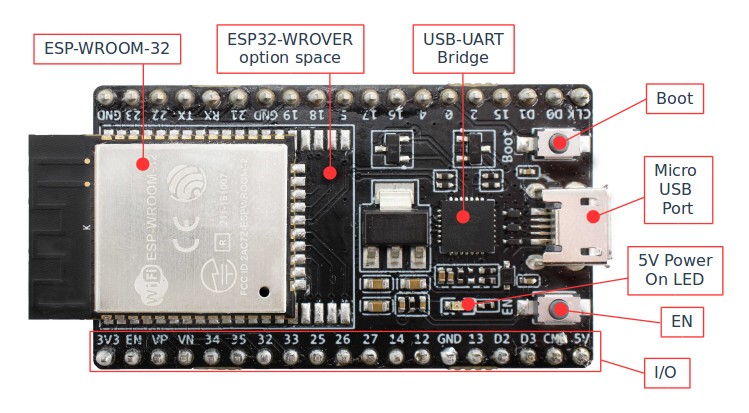
Please first install Arduino IDE (from previous post) and then follow the below steps to enable development of ESP8266 and ESP32 boards. For ESP8266 board: Go to File->Preference->Additional Boards Manager URLs , field and put the below URL. https://arduino.esp8266.com/stable/package_esp8266com_index.json Now go to Tools->Boards->Board Manager and search for esp8266 by esp8266 community and install it. For
